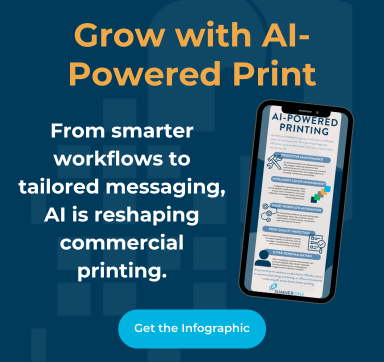For schools, legal offices, government agencies, healthcare institutions, and commercial print shops, confidential documents serve a crucial role. Since these documents contain sensitive information, organizations must take all necessary measures to ensure the security of their documents.
One great example of a software program that can help in this aspect is PaperCut, a print management software solution designed to improve document security, print job management, and other print-related tasks, such as copying, scanning, and faxing. Think of it as a kind of digital keycard that organizes print jobs and makes accessing certain features simpler.
Getting Started With PaperCut
To access most modern printers, opening PaperCut is usually the initial step. This software comes with badges that can come in the form of employee cards, student cards, or any other valid identification cards. To use the card, simply swipe it over the scanner to authenticate access.
After this, the user will need to input the necessary login credentials to begin using the printer. After logging in, swiping the identification card is still required to open the software. (Here’s a friendly tip: it’s recommended to log out after each session to prevent unauthorized access.) The software will then display a layout that includes three specific options: Print Release, Device Functions, and Scan.
Option 1: Print Release
The first option lets you process print jobs that are already in the print queue. While there’s another option labeled “Print all,” which automatically releases each print job in the queue, the Print release option allows the user to manually control when print jobs are processed by choosing which print job to perform within a specific time frame.
Option 2: Device Functions
The second option is for copying documents. Pressing “Device functions” will change the screen to the traditional copying layout, which showcases all copy options the printer may have. This can involve two-sided documents or other applicable sheets of paper that the printer can handle.
Option 3: Scan
This third option is for scanning images or documents. Upon selecting this option, a new layout will appear, allowing scanned documents to be sent directly to the inputted email. Under this layout, you can change the subject of the email or the filename. Do note that pressing the “settings” button opens up another interface that allows the user to adjust the scanned document’s orientation, file type, color mode, paper size, and more.
The Advantages of Using PaperCut
Using PaperCut essentially modernizes the process of printing or faxing documents. It makes multifunction printers much easier to use. Streamlined document management and stronger security are always an advantage for any organization, and understanding the basic features of PaperCut thoroughly can lead to responsible use.
Although the software is already effective in what it does, PaperCut is better utilized in conjunction with complementary print solutions—one of which is Managed Print Services (MPS). By enlisting professional help, PaperCut can be used with better guidance and preserved with better printer maintenance.
SumnerOne is a reliable business technology provider that offers advanced print technology, integrating PaperCut, MPS, and more. With over a thousand organizations helped in more than seven decades across the Midwest and beyond, SumnerOne offers valuable expertise to organizations seeking to enhance their work environment with print solutions tailored to their specific needs and budgets.
Interested in learning more about PaperCut and other print solutions? Simply reach out to us for any inquiries.
 FREE EBOOK DOWNLOAD
FREE EBOOK DOWNLOAD