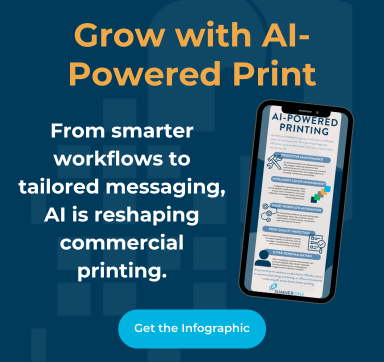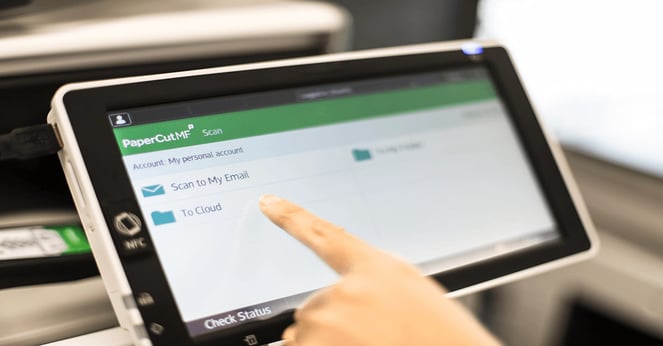
What is PaperCut MF? In simplest terms, it’s a print management software designed to revolutionize how businesses handle their printing needs. It offers a comprehensive suite of features that improve control, security, and accountability while seamlessly integrating into companies’ existing infrastructure.
With PaperCut MF, your business can bid farewell to wasteful printing practices and unmonitored usage. Its user-friendly interface empowers administrators to track and allocate resources efficiently while ensuring adherence to printing policies and budgets.
What’s Behind The Need For PaperCut MF
Companies that struggle with printing management know how frustrating it can be to deal with rising expenses, ineffective processes, and environmental issues. PaperCut MF can help your company address all of those by lowering costs, improving efficiency, and contributing to sustainability.
PaperCut MF is a more sophisticated version of the PaperCut software that improves user control and expedites printing procedures. Its user-friendly interface makes use more manageable, and a quick PaperCut login will allow you to access its robust features. Administrators can set up rules to reduce waste, assign quotas, and easily monitor and manage printing activities. PaperCut Mobility Print increases productivity even more by enabling effortless printing from any device.
In addition, PaperCut MF enables your business to make well-informed decisions for cost optimization and sustainability by offering comprehensive insights into your printing habits. The software’s ability to work with different printers guarantees adaptability in various infrastructures.
Benefits of PaperCut MF to Businesses
Here are the specific advantages you’ll gain from using PaperCut MF in your business:
- Cost Reduction and Expense Tracking:
PaperCut MF stands out in the market by offering comprehensive features for monitoring and controlling printing expenses. After you log in to PaperCut, you’ll be greeted by its intuitive interface, which facilitates easy access to print resources. You can track your usage patterns, allocate costs to different departments or projects, and implement print quotas to prevent excessive printing.
By gaining insights into your company’s printing habits, your organization can identify areas for optimization and achieve significant cost savings over time. - Enhanced Security and Confidentiality:
One of the areas that PaperCut MF excels in is security, an important consideration in today's data-driven world. PaperCut guarantees that private information is kept safe during printing, whether by advanced user authentication or secure print release.
It allows your business to protect sensitive documents and stop unauthorized printer access by implementing robust authentication procedures and encryption standards. - Sustainability and Environmental Impact:
In line with growing environmental concerns, PaperCut MF promotes sustainability by encouraging responsible printing practices. By implementing features like duplex printing and print job routing, businesses can minimize paper waste and reduce their carbon footprint.
Additionally, PaperCut Mobility Print enables seamless printing from mobile devices, further enhancing convenience while supporting eco-friendly initiatives.
Advanced Capabilities of PaperCut MF
The software also offers more sophisticated features such as these:
- Customizable Print Policies and Rules:
With PaperCut MF, your company can establish tailor-made print policies and rules to meet your specific requirements.
Your administrators can effortlessly configure various settings such as print quotas, duplex printing preferences, and color restrictions. This ensures optimal resource utilization and cost control while promoting environmentally friendly printing practices. - Integration with Multifunction Devices and Print Infrastructure:
On top of that, PaperCut MF seamlessly integrates with multifunction devices (MFDs) and existing print infrastructure, regardless of the manufacturer or model. Through centralized management, your administrators can monitor and control printing activities across your entire network, thus ensuring security and compliance while streamlining your business workflows. - Reporting and Analytics for Informed Decision Making:
Finally, one of PaperCut MF's standout features is its robust reporting and analytics capabilities. It provides comprehensive insights into your printing activities, including usage trends, cost allocations, and environmental impact.
With this data, you can make informed decisions on how to optimize your printing workflows. Then, you can allocate your resources more efficiently and even reduce your environmental footprint.
Best Practices and Considerations When Using PaperCut MF
To maximize the benefits of PaperCut software, you need to ensure a seamless setup process. This involves installing the software, configuring user access through PaperCut login, and integrating it with your existing printing infrastructure.
It’s also important to provide comprehensive guidance to your staff on using PaperCut, including features like PaperCut Mobility Print. Doing so will allow your employees to leverage its functionalities fully. To ensure seamless adoption, make sure to highlight to them the benefits of using PaperCut software, such as increased accountability and simplified printing workflows.
Continuous support and maintenance are also important post-implementation. Regular updates and troubleshooting assistance will ensure the smooth operation of your print equipment. In addition, your business should consider investing in ongoing training to update your users on the software’s latest features and functionalities.
If you’re looking for an effective print management system to avoid disruptions in your business, SumnerOne provides a range of printing solutions, including printers that seamlessly integrate with PaperCut MF.
Book a call with us today if you’d like to know how to use PaperCut MF or to discuss your print-related concerns.
 FREE EBOOK DOWNLOAD
FREE EBOOK DOWNLOAD