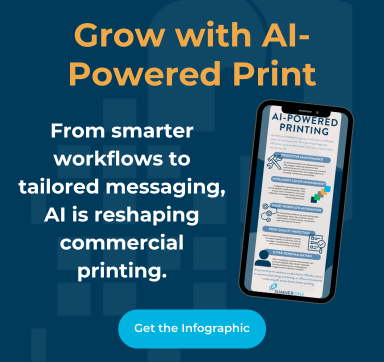With cyberattacks targeting schools on the rise, IT leaders must look beyond traditional network defenses to ensure every data pathway is secure. One often-overlooked area? The print environment. Printers and MFPs are now sophisticated, network-connected devices — making them potential entry points for hackers and data leaks.
Before the new school year begins, IT teams should take a proactive approach to ensure their print infrastructure aligns with security best practices, compliance mandates such as FERPA, and the demands of a modern, hybrid education environment.
1. Perform a Print Infrastructure Risk Assessment
Just as you would conduct a network vulnerability scan, your print environment should undergo regular risk assessments to identify potential threats. Outdated firmware, default credentials, or open network ports can provide easy access to malicious actors.
IT Action Item: Use vendor security checklists (from Canon, Kyocera, Fujifilm, HP, etc.) or partner with a trusted provider like SumnerOne to evaluate your environment.
2. Deploy Secure Print Release with Authentication
Without authentication protocols, confidential student records can sit on output trays, risking exposure. Secure print release ensures only verified users retrieve their jobs.
Best Practices:
- Integrate with single sign-on (SSO) or Active Directory
- Use card readers, PIN codes, or mobile apps for release
- Set up automatic job deletion if documents are unclaimed
3. Enable End-to-End Encryption
Cybersecurity doesn’t end at your servers. Print jobs should be encrypted both in transit and at rest to prevent interception and unauthorized access.
Technical Tip: Ensure devices support modern encryption standards (TLS 1.2+) and configure encrypted spool files on print servers.
4. Centralize Print Management in the Cloud
Cloud-based print management provides unified oversight, automated updates, and built-in security protocols. Solutions like PaperCut Hive and uniFLOW Online reduce the on-premise attack surface and offer advanced analytics.
IT Benefit: Centralized reporting makes it easier to audit and demonstrate compliance during state or federal reviews.
5. Apply Zero-Trust Policies to Printing
Printers should be treated like any other endpoint in your zero-trust model. Enforce identity verification, limit user privileges, and continuously monitor for anomalies to ensure security.
Example: Detect unusual print behavior (e.g., a staff member suddenly printing hundreds of student files) and automatically flag or halt the activity.
6. Patch, Update, and Harden Devices
Leaving devices unpatched is one of the most significant risks. IT teams should:
- Regularly update printer firmware
- Disable unused protocols (FTP, Telnet)
- Change default admin credentials
- Segment printers onto secure VLANs
7. Train Faculty and Admin Staff
Even the most secure IT strategy fails without user compliance. Brief staff on:
- Secure printing protocols
- Proper disposal of sensitive prints
- Recognizing phishing attempts tied to print service emails
Why This Matters
The cost of a school data breach can be devastating — from identity theft of minors to reputational damage and compliance penalties. By strengthening print security, IT leaders ensure that every device on the network — from servers to MFPs — is safeguarded.
Ready to secure your print infrastructure before the new school year? SumnerOne can help with risk assessments and managed print solutions built for K-12 and higher education IT teams. Explore our IT Services today!
 FREE EBOOK DOWNLOAD
FREE EBOOK DOWNLOAD