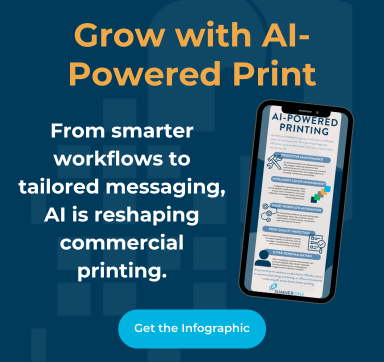Do you know what one of the biggest threats to your office's IT infrastructure is? Here are a few hints to help you guess if you don't already know. Almost every office across the world has at least one. It's that loner over in the corner that doesn't talk to anyone unless you talk to it first. It likes to communicate using a series of beeping sounds to let you know it's awake and ready to go. Perhaps the weirdest clue of them all, sometimes it likes to eat paper. What's your best guess? If you guessed the new person who started last week, you may want to get them some help because we were actually describing your office multifunction printer! Over the years, your printer has brought forward loads of convenience, but its enhanced abilities have also increased potential risks to your business security.
Why do you need to secure your office printers?
Printers are constantly connecting and using data. However, in order for a printer to use all its capabilities it also has to be connected to your business network. The network connection is where things can get a little risky when it comes to your data security.
Having access to your network connection can turn your printers into a vehicle for chaos when it comes to cyber criminals finding an avenue into your business. There are so many different access points that can leave your business vulnerable to cyber security risks, sadly, it isn't all about computers anymore. Printer security isn't something businesses can be complacent about anymore, and that's where our advice comes in.
4 Tips to Secure Your Office Printers
- Update your printer password - It's a good rule of thumb to follow with any device, but if your printer is still using the default password it's time for a change. Most networked printers can be accessed using a password, changing it from the default is critical. One strong password means you're one step closer to securing your office printer.
- Update your printer firmware - Device updates come out for a reason. Make sure you're keeping up-to-date with the latest firmware updates to secure any known issues that your device manufacturer is trying to protect you from. Many times security updates come out to resolve known device issues and to add new user functions. Taking some time out of your schedule and updating your office equipment is another great way to ensure it's running at its very best.
- Disable unwanted printer features - Sometimes just because you have it doesn't mean you will use it, and that's okay. Printers these days are coming with all the bells and whistles like cars. If there are features of your printer that your business will not use, it's smart to disable them. Disabling unused features can protect your device by closing down unmonitored points of entry and can help add to your ease of use for the machine. Be sure to ask your IT support team before disabling settings on your printer, they'll be able to provide extra guidance and support.
- Empty your paper tray - This may seem like a no brainer, but we all get distracted from time to time. This has nothing to do with physically securing your printer, and everything to do with securing your information. If you print something on a shared office printer, remember to go pick it up. Sensitive information can be left sitting out on the printer for hours leaving you vulnerable just because you got sidetracked. If your office has a longstanding issue with forgotten documents on the printer, talk about coming up with a rule that anything left on the printer after-hours pays a visit to the shredder. This step can help to protect your printed data and serve as a reminder to pick up your documents.
Printer security isn't something that can be swept under the rug. Device security poses a real threat to every business. Don't leave your office and data vulnerable to an issue that can be resolved with a simple call. Pick up the phone and call SumnerOne to learn more about how we can help your business to be more secure when it comes to your networked printers and more.
 FREE EBOOK DOWNLOAD
FREE EBOOK DOWNLOAD