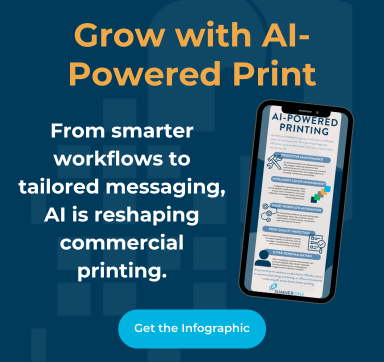Building a successful business requires a clear vision, great leadership, and the hard work of everyone involved. For your teams to be successful, you must supply them with the right tools. So, it’s not surprising that one in every five corporate employees use Microsoft 365, a SaaS application. Software-as-a-Service (SaaS) is a suite of software applications with protective cloud services for advanced security and device management.
Applications include Microsoft Word, Excel, OneNote, Outlook, Teams, SharePoint, and OneDrive. It is estimated that 73% of the workforce will have nearly all their apps running as SaaS by the end of 2020. So why the sudden switch? The simple answer is that the workplace itself is changing.
So, what is SaaS Protection?
Software-as-a-Service (SaaS) is an on-demand, cloud-based software delivery model that allows organizations to subscribe to applications they need without storing paper documents in house. Business today demands an increase for collaboration and accessibility at anytime, anyplace. Converting to a cloud-based service provides an extra layer of encryption, preventing unauthorized users from making copies of files, as well as minimizing the risk of physical data loss from natural disasters or human error. Chances are, you are already be using a SaaS program without knowing it. You may be familiar with Microsoft 365, previously known as O365. In 2019, Microsoft 365 was servicing 180 million active monthly users. So, if you are already converted to a cloud solution using SaaS services, your data is safe, right? Not necessarily.
What SaaS protection comes with Microsoft 365?
Microsoft 365 is backed up by the most reliable SaaS solution on the market today and can restore your data with a click of a button to minimize downtime. Microsoft 365 provides a variety of scheduled backups to ensure recovery data is up to date should disaster strike. Here are just a few of the ways Microsoft 365 keeps your data protected:
- User Account Snapshots: Backups include daily snapshots of each user’s data, allowing you to restore entire accounts up to a specific time frame before an attack occurred.
- Multiple scheduled daily backups: There is no need to remind yourself to back up your data. Microsoft 365 provides an extra layer of data protection by performing three automatic backups daily.
- On-demand backup: Need to perform additional backups outside of your regular schedule? No problem. Perform on-demand backups as needed without affecting the three regularly scheduled backups.
- Unlimited Storage: Enjoy the ability to store an unlimited amount of data for no additional fees.
Why Microsoft 365 is Not Enough
Many companies have the common misconception that using SaaS applications like Microsoft 365 keeps their data safe and secure, but it is not the ultimate fail-safe. Even though storing your data in a cloud platform can be safer than using on-site storage systems, you still need to back up your data in the cloud. With more and more businesses moving digitally to Microsoft 365 to run their daily operations, these risks are impossible to ignore. Data loss can be caused by:
- Inactive licenses: Microsoft 365 requires a license to use its services and to access data. Unfortunately, inactive or old employee user data is permanently deleted, and there is no recovery option.
- Permanent deletion: End-user error is unavoidable. If an administrator or user deletes a site collection, maliciously or accidental, all data will be placed in the Recycle Bin where it is kept for 93 days. After that time, it is automatically and permanently deleted without an option for recovery.
- Ransomware: Microsoft 365 uses mechanisms to protect against ransomware and malware attacks; however, the company recommends a 3rd party backup to ensure data security.
- Application outages: Applications may offer uptime guarantees to provide peace of mind; however, technology still fails, and backups can be incomplete.
How to Protect your Data
One in every three end-users experience some data loss in cloud applications such as Microsoft 365. Taking that extra measure to protect yourself from the unexpected is key to a quick recovery when disaster strikes. Additional measures include using offline remote backup, real-time replication to data centers, or bringing on a Managed Service Provider (MSP) to help protect data & ensure recoveries are comprehensive. Outsourcing to a MSP shifts the responsibility of maintaining and anticipating processes and functions to improve data protection; not to mention decreasing business expenses, as well as decrease internal IT downtime. SumnerOne partners with the world’s leading provider of cloud-based software, technology solutions, cybersecurity, and data backups—Datto. With Datto SaaS Protection, we can protect our clients from accidental or malicious data deletion, ransomware attacks, and other cloud data loss.
With the market constantly changing and new threats coming from every direction, it can be difficult to know if your data is fully protected. We have put together a quick reference, the Datto SaaS Guide, for business to learn what they can do to keep their business and data protected. SumnerOne is here to help protect the data your business depends on. Whether it is listening to your IT concerns or developing a secure IT infrastructure, reach out to one of our IT experts today.
 FREE EBOOK DOWNLOAD
FREE EBOOK DOWNLOAD