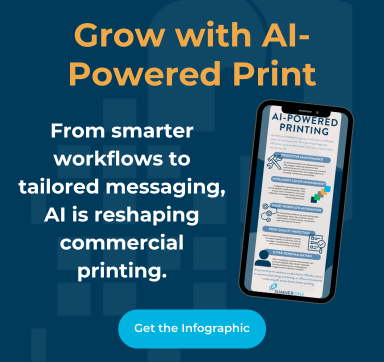Apps aren't always just fun and games. Sometimes they can have underlying malevolent intentions working to harm you and or your device. Our IT expert, Jeff Groby, joined the conversation with the crew over at The Big 550 KTRS for Tech Talk and shared what users need to look for to avoid downloading malicious apps.
What Are Malicious Apps?
Malicious apps are just as they sound. Simply, they are apps that you download on your device with the intent to have some fun, however, they end up causing harm instead. Malicious apps will collect personal information and other data that's available on your device without your knowledge or consent. What the cyber criminals behind these apps do with your information can vary. They can sell your information to advertisers, infect your device, steal your information, and the list goes on.
Generally, malicious apps are free and available in common places like the Google Play Store or the iTunes Store. However, Jeff mentioned that there can be paid apps that are malicious too. Historically, the paid malicious apps are highly sophisticated and can be harder to spot. App users can never be too safe, it's always best to do your research before exposing your device and information.
Verifying whether an app has been created with malicious intent can be difficult. However, there are a few tell-tale signs to watch out for:
6 Tips for Spotting a Malicious App
- The developer of the app is unknown.
- Check the reviews of the app and see what others have said.
- Typos and poor grammar in the app's description.
- They use a full website URL as the app's official name.
- Review the permissions of what the app is trying to access from your device.
- Check the stats and see how many people have downloaded the app.
Apple iTunes store and the Android Google Play Store are two of the biggest platforms where users download apps. Jeff shared that the iTunes Store regularly vets the apps that come through to help safeguard against malicious content seeping through. However, Android users should be a little more cautious. Just last year, the Google Play Store removed over half a million malicious apps from their collection.
What Is The Purpose of a Malicious App?
These apps don't always have to be in use to be collecting your personal information. Just by having a malicious app downloaded on your device is enough to expose yourself. The app could be collecting data off of your phone about your personal life, location, and search history.
Technology is all around us and it's important to stay vigilant and aware of what is going on with our devices. Monitor not only the apps that you are using but also other members of your family. Children are especially vulnerable to this because many of these malicious apps can be disguised as a fun children's game. Sadly, you can never be too sure when it comes to things you find on the internet. Using your critical consumer mindset is a great way of protecting your device and information.
Tech Talk Presented by SumnerOne
With that being said, it might be time to do an audit of the apps on your devices. At SumnerOne, we love sharing our knowledge every week on The Big 550 KTRS on the Guy Phillips Show. Tune in this week for our next segment of Tech Talk on Friday afternoon at 4:20. Be sure to check out the full video from our Malicious Apps Tech Talk below.
Originally published August 3, 2018, updated February 11, 2019
 FREE EBOOK DOWNLOAD
FREE EBOOK DOWNLOAD