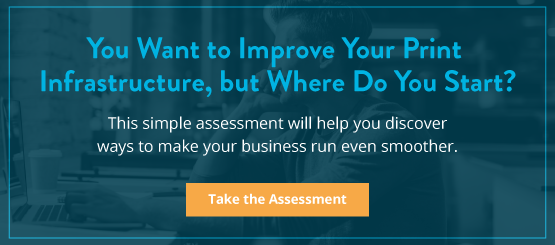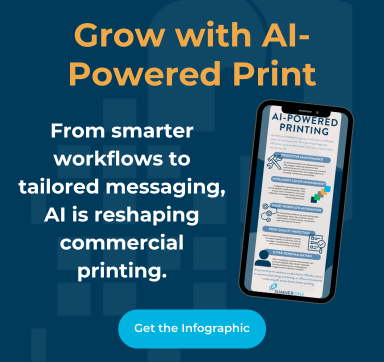Try to go a week without hearing one of these clichés: 1) a picture is worth a thousand words, and 2) let’s not reinvent the wheel. Well, this blog is about to get you with both of this clichés, right upfront, so the game is over before it even begins. You may already know that recently Canon reinvented the wheel when they upgraded and reimagined their imagePROGRAF PRO series. They’ve simplified photo printing with innovation from how pictures (which are worth a thousand words) are sent to the printers to how those thousand words are optimized through new color enhancements. What you may not know is how much this reinvention entails—some pretty exciting details—across their suite of printers, which is why the Canon imagePROGRAF line is the featured product for February.
How it Works
The Canon imagePROGRAF series is the printer series for people serious about photography and creating beautiful prints. With an improved printing workflow, the user can automatically arrange images and utilize the paper width to the fullest.
When using a printer in this series that uses a paper roll, one of the new upgrades allows the user to place the roll in the feeder and walk away. The printer automatically feeds the paper appropriately while scanning to ensure there is enough length to complete the job; roll width is also automatically measured. Printers in this series can measure the paper surface’s reflectivity and the thickness of the paper as well. All this information gets displayed on the printer’s operation panel. An additional upgrade to the system operation is the introduction of hard buttons in front of the product’s interface. The three primary functions: media switching, feeding, and cutting are all present on single, hard buttons to contribute to convenience and improving user experience.
There are several improvements with color creation and consistency, as well. The Canon imagePROGRAF series comes equipped with anti-clogging technology, which eliminates the white line banding that can show up when inkjets need cleaning. There’s a sensor that lets you know when jets need to be cleaned, too, just in case.
Color technology brings you the deepest blacks and allows for slow, detailed gradients. Some of the printers in the Canon imagePROGRAF line feature 11-color inks, including newly formulated blue and magenta. The Canon imagePROGRAF series includes the option to use Chroma Optimizer clear coat, which levels out the printed image, enhances the glossiness, and expands the depth of color.
Common Use Cases
Any industry that enjoys creating bold, creative photo prints would benefit from using a produce from the imagePROGRAF series. Top uses include:
- Posters
- Banners
- Production and promotion materials
- Blueprints
Education, specifically k-12, is an area where the use of these machines can see several benefits. Being able to print school event promotional materials (like banners and posters) and school photo packages can minimize printing expenses over having to send these jobs out to a commercial printer.
Because of the inherent new features of the imagePROGRAF line, using these products saves time and money. The automation of the paper and ink detection, the ease of use of the interface and software, and the cost reduction of bringing large format printing in-house contribute to overall time and cost savings for users.
Conclusion
If you’re looking to increase what you can offer to your clients and turn it around in less time, consider the Canon imagePROGRAF series. SumnerOne is your partner in printing, and we’d love for you to contact us for a free assessment today.
FAQs
Q: What sizes does the Canon imagePROGRAF series printers come in?
A: 17, 24, 44 and 60 inches wide
Q: Are there USB ports on the printers?
A: Yes. You can plug in a thumb drive and print directly from an imagePROGRAF.
Q: Is there a way to track my costs with this series?
A: Yes. You can get granular with Accounting Manager and track every sheet of paper and the volume of ink needed for each print.
Q: What is the air feeding system?
A: This system from Canon prevents pages from shifting, ensuring ink drops exactly where it should, every time.
Q: What types of media can the Canon imagePROGRAF series handle?
A: From glossy paper to adhesive matte vinyl, the Canon imageProGRAF series can handle a lot of types and styles. See a complete list here.
Q: Does the Canon imagePROGRAF series include design software?
A: Yes. The series includes free software called Poster Artist Lite. Learn more here.
 FREE EBOOK DOWNLOAD
FREE EBOOK DOWNLOAD